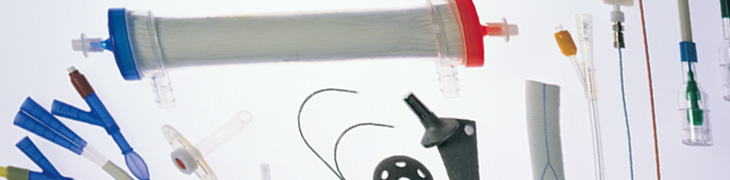Order & processing information
Procedure for introducing WEBMEDIE®
(1) [Customer side] If you are considering the purchase of our system, please feel free to contact our sales representatives
Please feel free to contact our sales representatives.
(2) [MEDIE] will send out a brochure upon request
We will send you a brochure.
(3) [Customer side] Inform us that you have made the decision to purchase our system
Before you make a decision to purchase, a "free demonstration medie version" is available for you to try. Do not hesitate to ask us.
(4) [MEDIE] will send you our application form
After we hear that you have made a decision to purchase, we will send you our application form.
(5) [Customer side] Please fill out the application form and sent it back to us
Please fill out the application form and send it back to us.
(6) [MEDIE] will send you our sample contract
After receiving the application, we will send you our sample contract.
(7) [Customer side] Please let us know when you accept the contents of the contract
After fully understanding the contents of the contract, please contact us.
(8) [MEDIE] will send out the formal contract
We will send you our formal contract.
(9) [Customer side] Please return the signed contract to us
Please return the signed contract to us along with the fees via bank transfer.
(10) [MEDIE] Send out the user's registration card (with ID and password) and the user's guide book
After we confirm your payment and have the signed contract we will send you login information, i.e. ID and password.
(11) [Customer side] Start using the system
Please ensure you are able to log in to WEBMEDIE®.